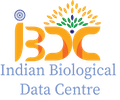Your gateway to Decode biology, Analyse data, and drive Discovery.
Genomics Workbench
The Genomics Workbench within the BIONODE is a powerful and comprehensive suite of tools meticulously designed to facilitate the streamlined analysis of genomic data. This module offers an extensive range of functionalities that cater to both basic and advanced genomic analyses, including quality control, sequence alignment, variant calling, functional annotation, and more. Below is a detailed list of the key tools available in Genomics Workbench version 1.0:
1. Text Utilities
- Sort Data: Efficiently organize and sort tabular data based on specified columns.
- Merge Columns: Combine multiple columns from datasets into a single, cohesive file.
- Cut Column: Extract specific columns from datasets for focused analysis.
- Transpose Tabular Data: Reorganize rows and columns in tabular datasets to suit your analysis needs.
- Paste Two Files Side by Side: Seamlessly combine data from two different files into a single view for comparative analysis.
2. FASTA/FASTQ Manipulation
- Concatenate Dataset: Merge multiple FASTA/FASTQ files into a single dataset for comprehensive analysis.
- Split Dataset: Divide large FASTA/FASTQ files into smaller, more manageable pieces.
- Unique Sequence Count: Identify and count unique sequences within your datasets for diversity analysis.
3. General Feature Format (GFF)
- Extract Feature from GFF: Isolate specific features from GFF files based on your criteria.
- Filter GFF Data by Attribute: Apply filters to GFF files to extract data relevant to your research.
- Count feature: Isolates the number of feature type and their count
4. Quality Check
- FastQC: Conduct a thorough quality assessment of your sequencing data, providing essential insights into data integrity and reliability.
5. Trimming
- Fastp: Perform quality-based trimming of reads to improve the accuracy of downstream analyses.
- Cutadapt: Remove adapters and unwanted sequences from your reads, ensuring cleaner data for alignment.
6. Alignment
- Generate Reference Index: Create reference genome indexes to facilitate rapid and accurate sequence alignment.
- BWA-MEM2: Align sequence reads to large reference genomes with enhanced speed and precision.
- Bowtie2: Utilize an ultrafast and memory-efficient tool for aligning sequencing reads to reference genomes.
- Qualimap: Evaluate the quality of alignment data to ensure high-confidence results.
- FeatureCounts: Accurately count the number of reads that map to genomic features, critical for gene expression analysis.
7. SAMtools
- BAM to SAM: Convert BAM files to SAM format for easier manipulation and visualization.
- SAM to BAM: Compress and convert SAM files to BAM format for efficient storage.
- SAM/BAM to FASTQ: Extract read sequences from SAM/BAM files and convert them to FASTQ format.
- SAM/BAM to FASTA: Generate FASTA sequences from SAM/BAM files for further analysis.
- Flagstat: Generate detailed statistics on alignment data, including the number of mapped and unmapped reads.
- Depth: Calculate the depth of coverage across the genome, providing insights into sequencing completeness.
- Index: Create index files for BAM files, enabling fast access to specific regions of the genome.
- Merge: Combine multiple BAM files into one, simplifying the analysis of large datasets.
- Sort: Organize BAM files by coordinate or read name to prepare for downstream analyses.
- Mark Duplicates: Identify and mark duplicate reads to ensure accurate variant calling.
- Extracting Reads: Isolate specific reads from BAM files based on defined criteria.
- IdxStats: Gather and summarize index statistics, providing a quick overview of sequencing data.
8. Variant Calling and Annotation
- BCFtools mpileup: Generate pileup files for variant calling from aligned reads.
- BCFtools stats: Analyze and summarize the variant calling results with detailed statistics.
- Filter Variants Using SnpSift: Apply advanced filtering options to identify high-confidence variants.
- Filter Variants Using GATK: Utilize GATK's powerful tools for precise variant filtering.
- Consensus: Generate consensus sequences from variant data for further analysis.
Note: The list of tools will continue to evolve as new functionalities are added, ensuring that the Genomics Workbench remains at the forefront of genomic research.